This is Video about 'Configuring Secure Shell (SSH) On Cisco Devices - Part 1'
 |
| Youtube Images |
Secure Shell (SSH) offers more security than Telnet in that SSH encrypts all communications while Telnet sends all communication in plaintext. Cisco recommends that you use SSH instead of Telnet for accessing your Cisco devices. Configuration of SSH is pretty straight forward but requires a newer IOS version (that supports DES and/or 3DES). It's also important to realize that SSH uses a username/password combination so you will not be able to use the VTY line password. You'll need to either configure a local username database, or use a technology like TACACS+.
Depending on your IOS version, your device may support SSH-1 or both SSH-1 and SSH-2. If your device supports both versions then you can specify which version your device will support. By default, it will allow SSH clients to use all versions that it supports.
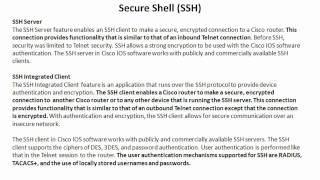 |
| Configuring Secure Shell (SSH) On Cisco Devices - Part 1 |
No comments:
Post a Comment